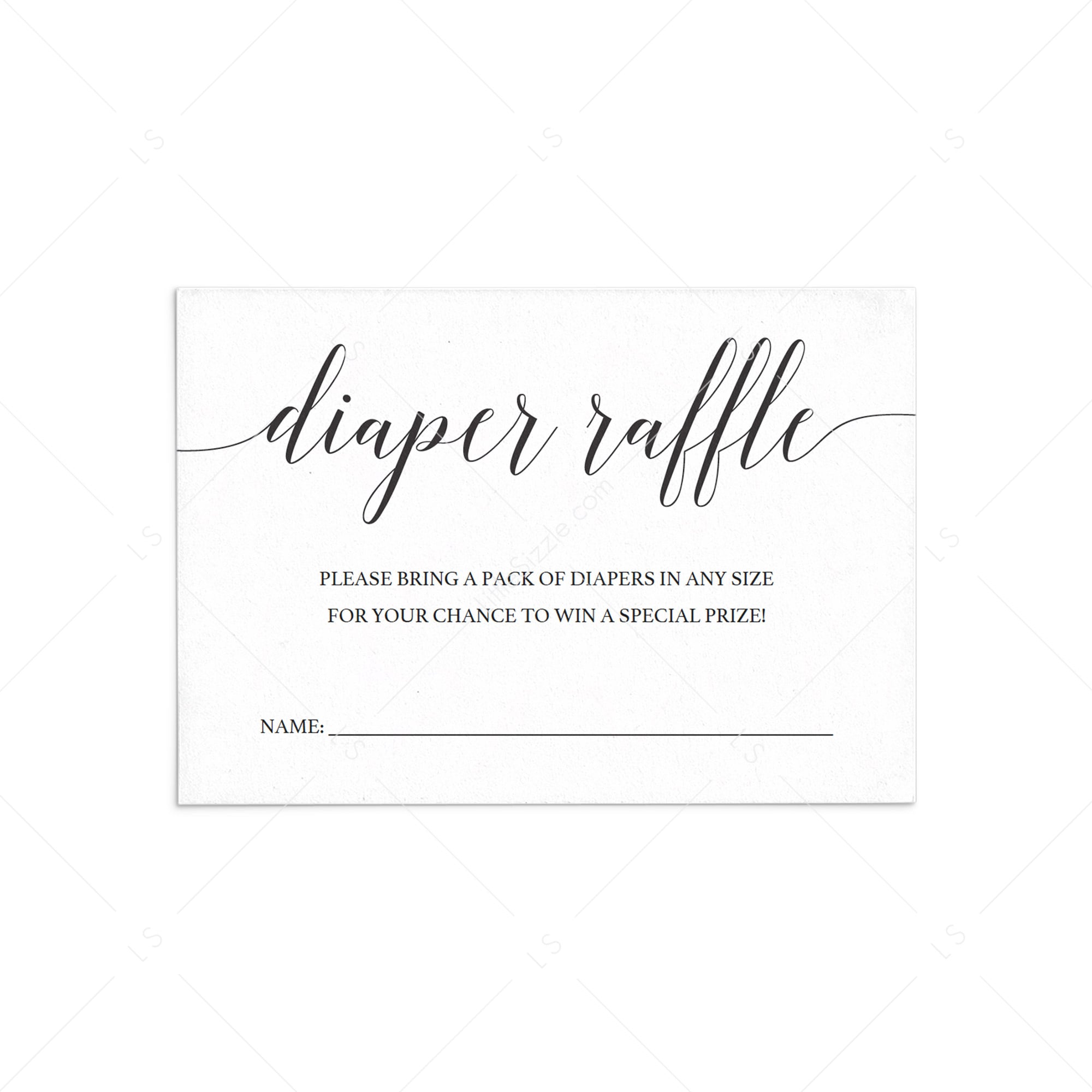1. Purchase | Click “Add to Cart” and complete your purchase.
2. Download | Once payment is confirmed, you will receive a download link immediately on screen and an email with a link to your files. Download the files.
3. Personalize | Open the PDF template in the
latest free version of Adobe Acrobat Reader (download here:
www.get.adobe.com/reader).
Select the highlighted text fields and start typing. Use [Cmd-E] on Mac or [Ctrl-E] on PC to adjust font, style, size and color. Only highlighted text is editable; all other design elements are locked. A detailed instruction guide is included with your download.
Please note: templates cannot be edited on tablets or mobile devices. Always check the item details to see which parts of the design are editable. 4. Print and trim | Print at 100% (actual size) at home or through a local or online print shop. Trim along the trim marks. Printing and trimming tips are included in the
instruction guide)