Before you leave...
Take 40% off your order
40% off
Enter the code below at checkout to get 40% off your order
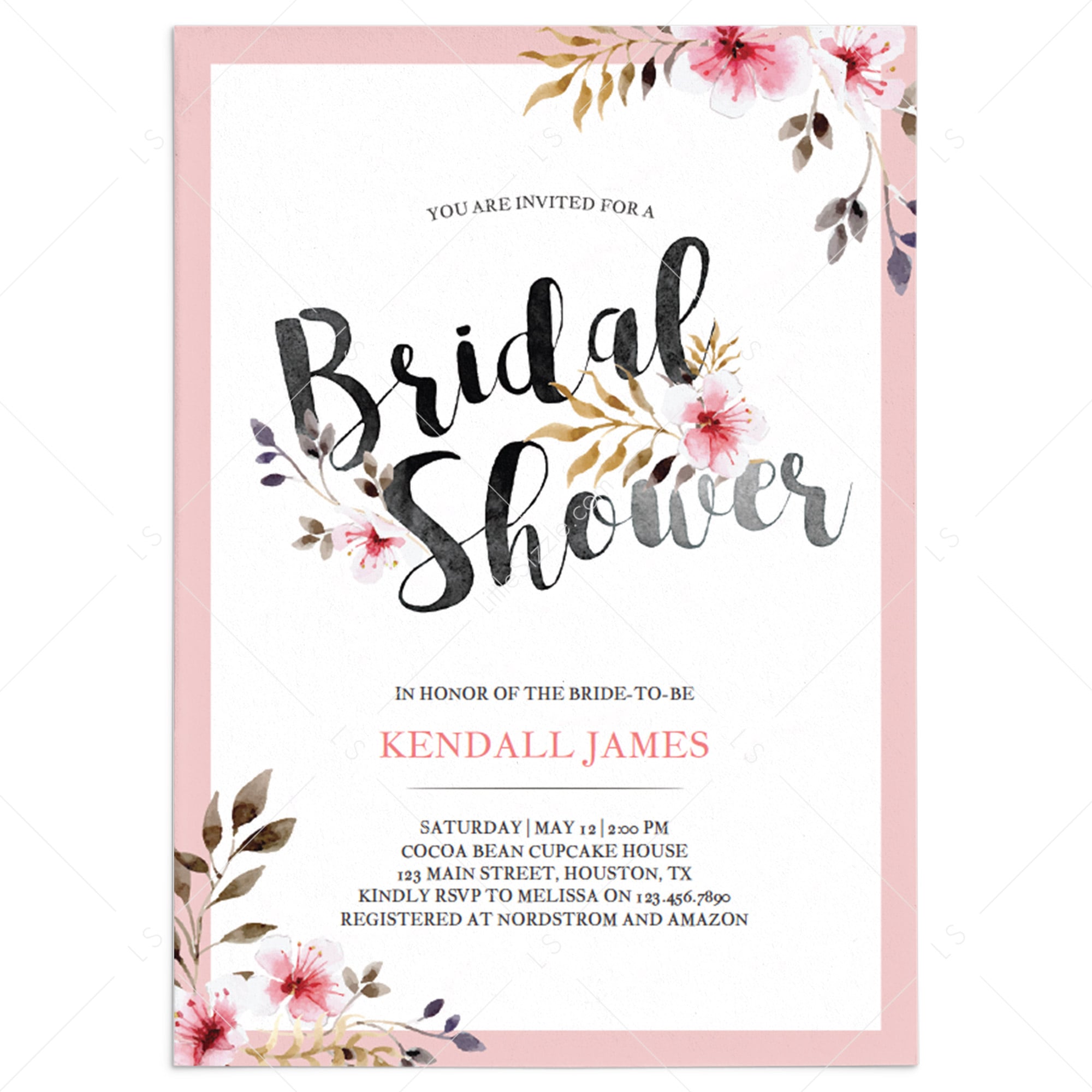

 "
>
"
>



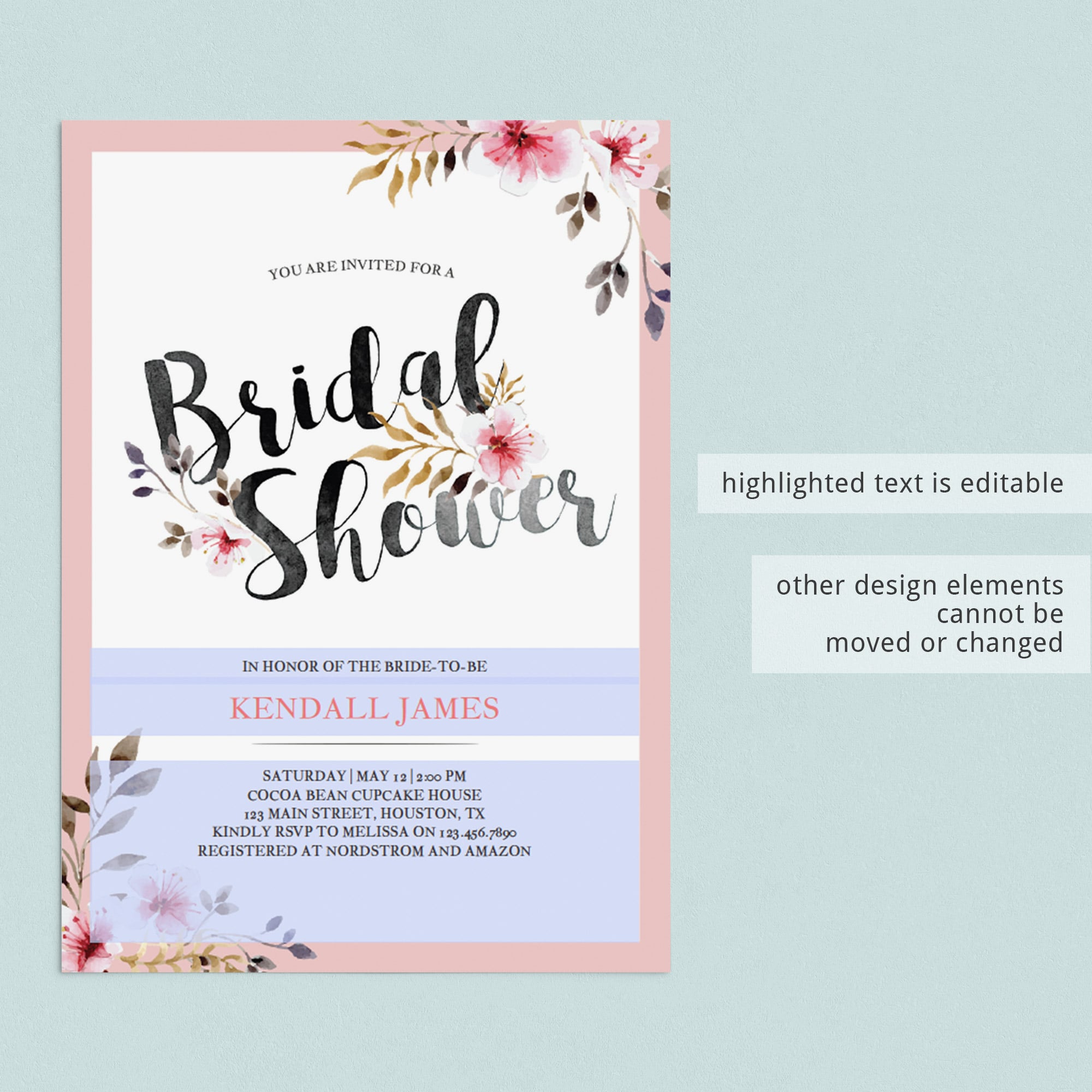
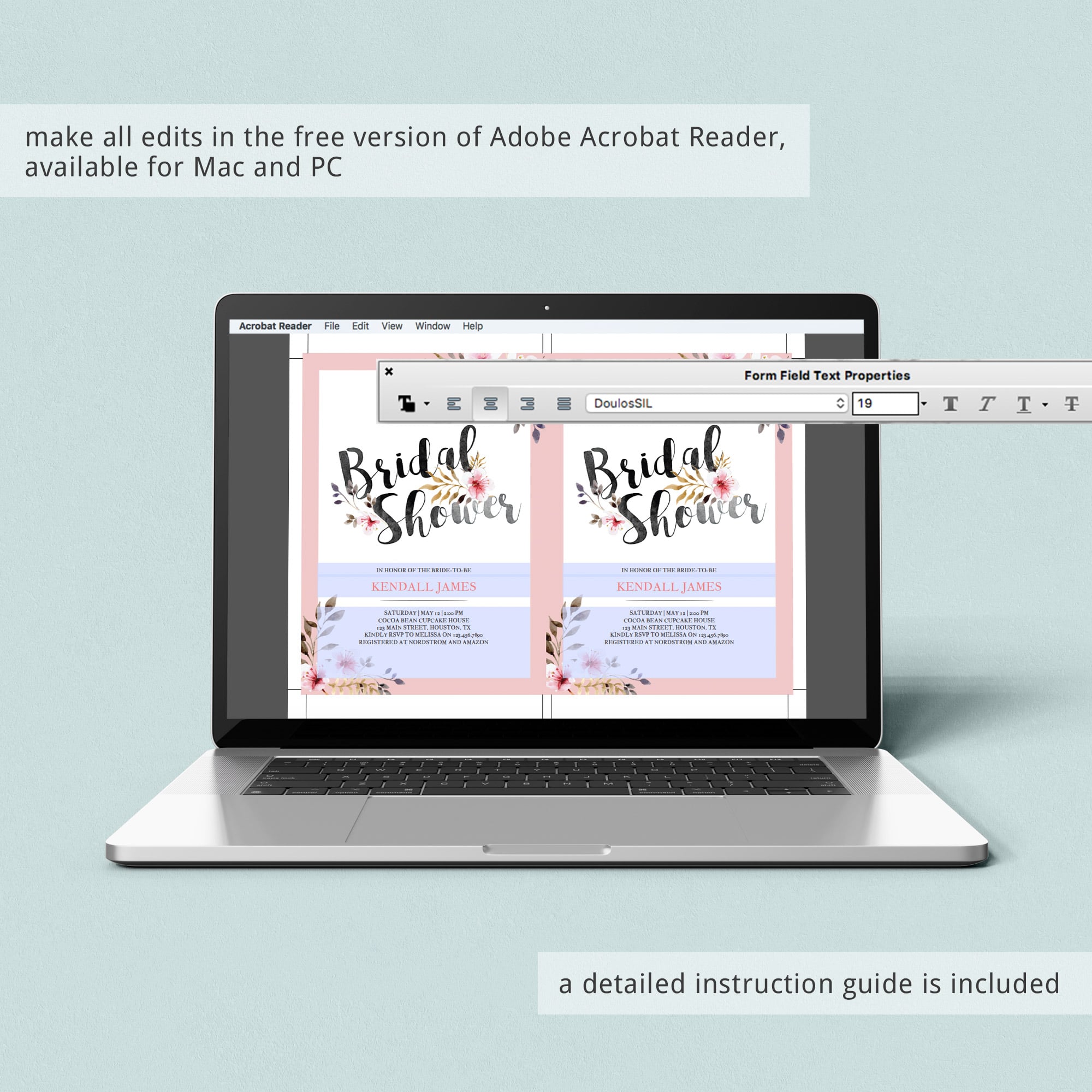
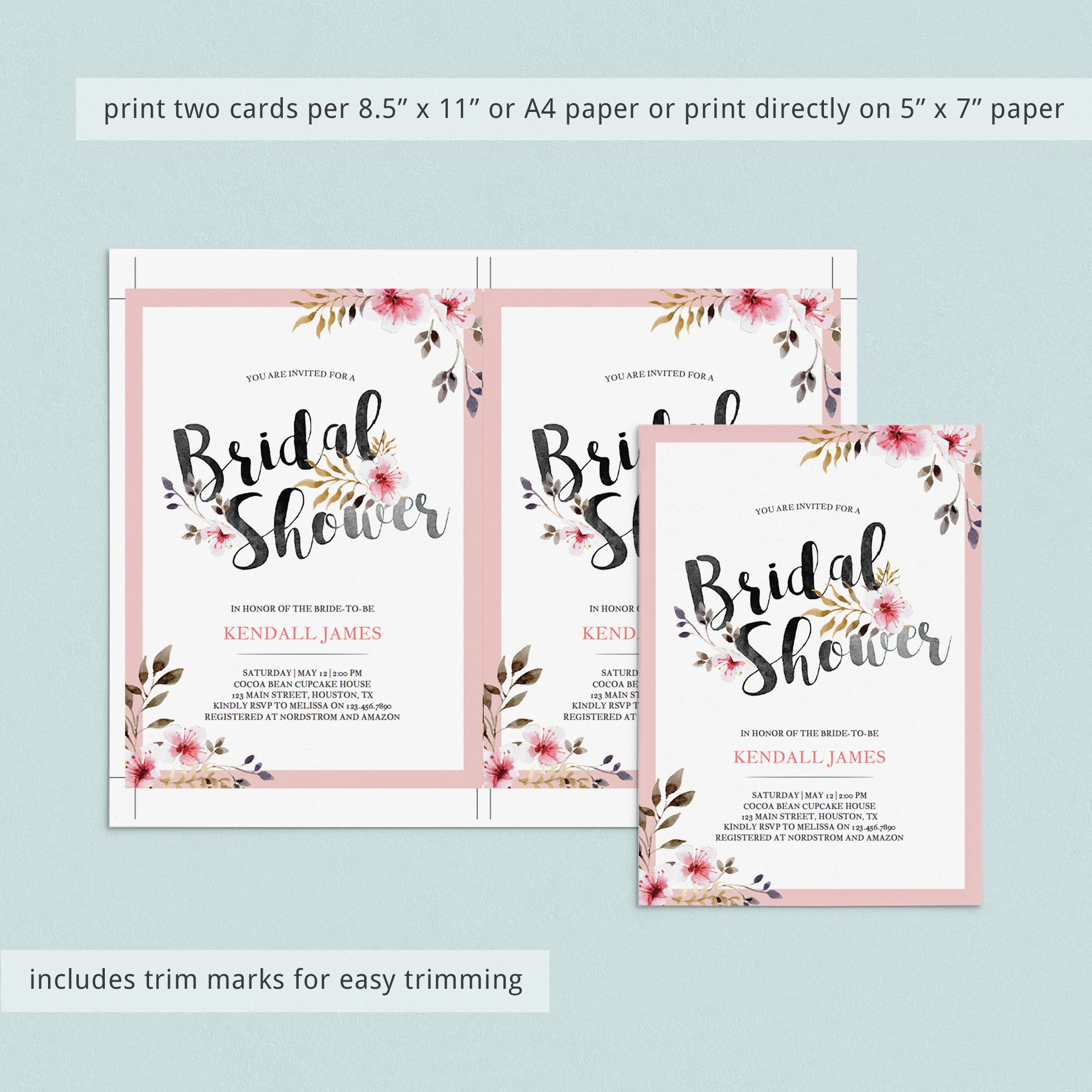
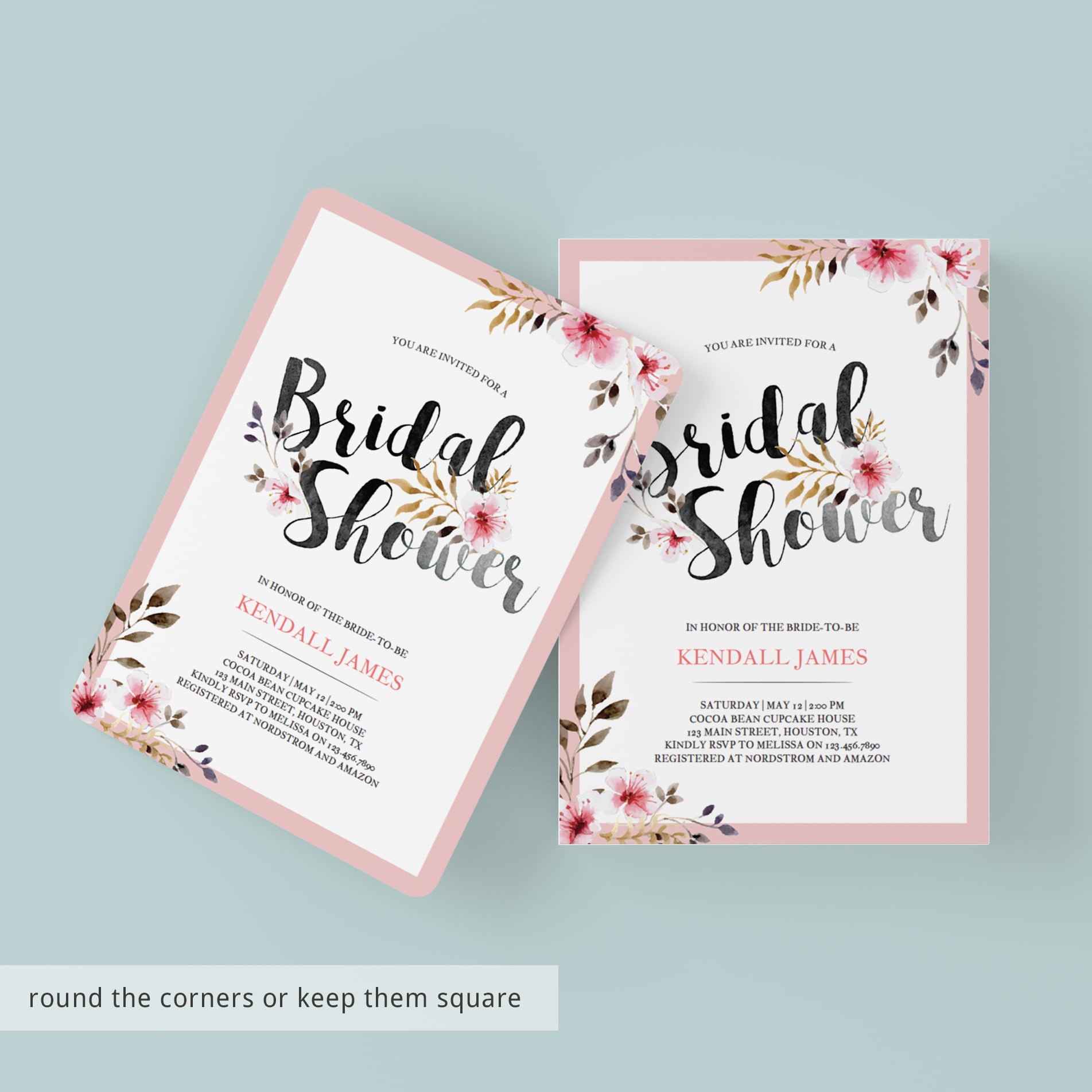


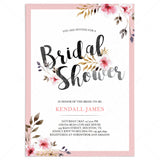










Make sure the bride-to-be gets a shower she deserves with this gorgeous blush floral bridal shower invitation. With its lovely pink flowers and watercolor arrangements, it is perfect for a spring bridal shower.
This spring bridal shower invitation template is editable in Adobe Acrobat Reader (free download). After downloading the file, fill in your details and print in just minutes.
A detailed instruction guide with tips & tricks on editing, printing, trimming, paper choices and more is included. This ensures that customizing your bridal shower invitation template will be an fun DIY project that anyone can do.
Print the invites on any 8.5" x 11" or A4 paper of your choice. We recommend a nice heavy card stock for the highest quality feel. And if you don't want to print the invitations yourself, have them printed at your favorite print shop or use the included evite template to invite your guests by email.
Not sure if an editable PDF template is right for you? Try it out first and decide if you're up for it! Download our sample template.
This listing includes a zip-file with the following items:
• 1 Editable PDF sized 8.5” x 11” with trim marks for twice the 5” x 7” design
• 1 Editable PDF sized 5” x 7” to print or to use as evite
• A download link to our instruction guide
Complete the look with matching items from the Blush Flowers collection.



Thanks for subscribing!
This email has been registered!

Take 40% off your order
Enter the code below at checkout to get 40% off your order